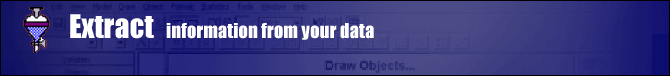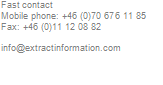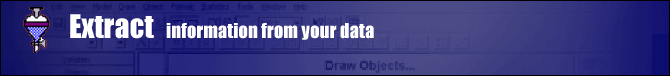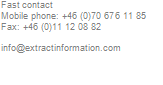Extract is designed to help you visualize the structure and quantitative relationships in your data. To extract information data can be modelled with the multivariate statistical methods Principal Component Analysis and Partial Least Squares.
Models and diagrams are saved in an Extract document making it easy to continue the work where you left off or to go back to something you did a month ago.
Check out the tutorials and learn how to create and edit diagrams and calcualte and analyse PCA and PLS models. |